Arti.AR
Timeframe:
2 years
Responsibilities:
- Developing template functionality using Unreal Engine Blueprints.
- Designing intuitive AR templates.
- Collaborating with design and development teams to refine the workflow.
- Presenting each new plugin version release to designers and gathering feedback.
- Contributing to the product vision to ensure creative flexibility and smooth integration.
Tools Used: Unreal Engine, Blender, Figma, Adobe CC
About Arti.AR
Arti AR was a WebAR, marker-based video presentation platform designed to operate entirely in the cloud. It functioned as a dynamic 3D template library, allowing users to create and customize immersive augmented reality experiences directly from their browsers. The platform enabled seamless integration of video content into spatial AR environments using pre-designed templates, making it accessible for users with varying levels of technical expertise.
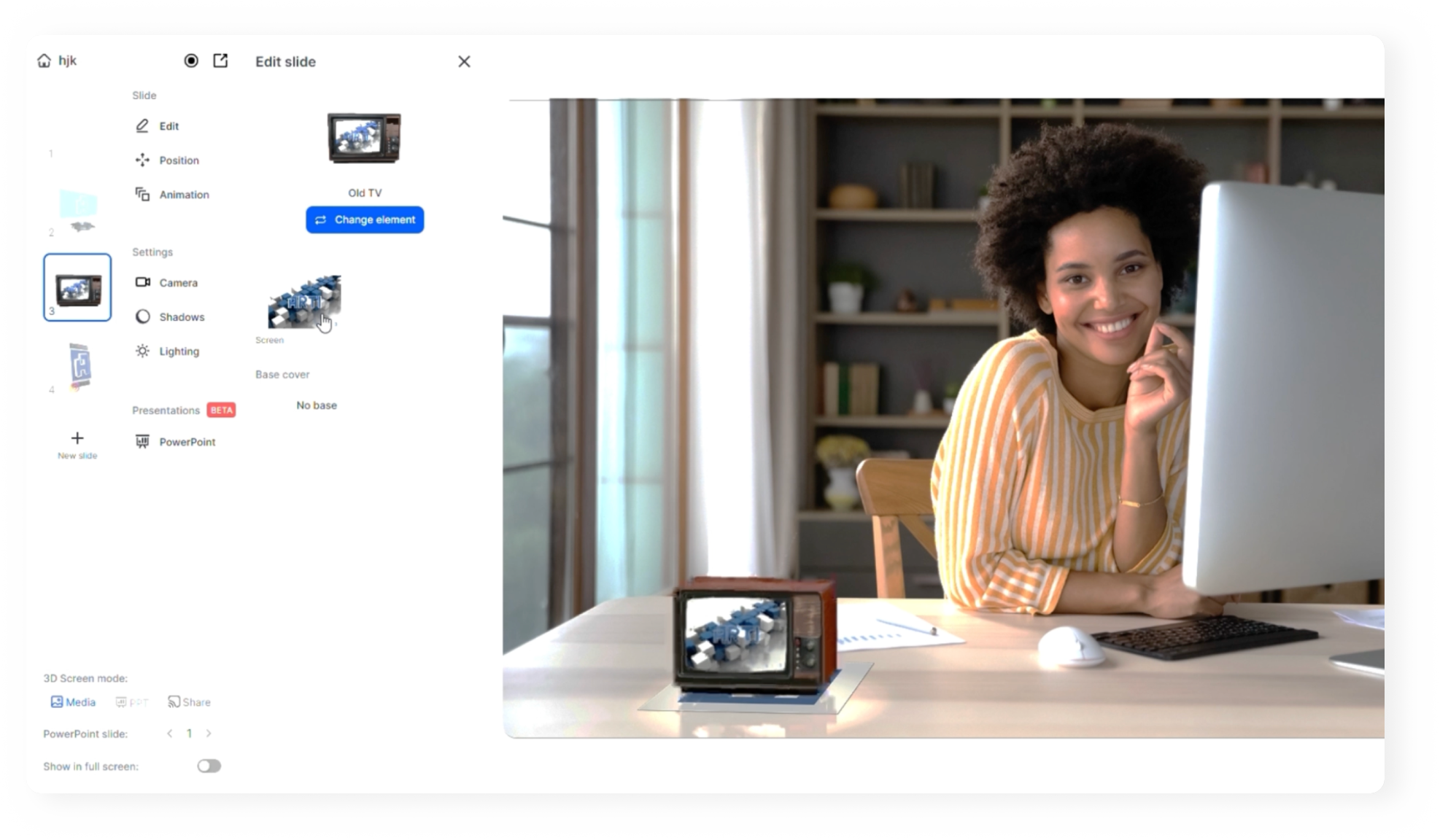
The Problem
Without a structured approach to uploading 3D templates, the startup was unable to efficiently manage and expand it’s cloud library.
Uploading between 2-3 Templates each week wasn’t enough!
Research
We began by examining our existing workflow to identify what wasn’t working and why our development cycle felt slow and inefficient for our needs. To get a full picture, we spoke with every team member involved in the 3D template pipeline, from design to implementation. These conversations helped us uncover specific bottlenecks and misalignments in the process, which later shaped the focus of our improvements.
The first key insight was identifying a major bottleneck between the 3D designers and technical artists. We discovered that designers were overly reliant on technical artists because the process of uploading templates to the system was largely manual and handled exclusively by the technical artists. This dependency slowed down the workflow and created inefficiencies that needed to be addressed.
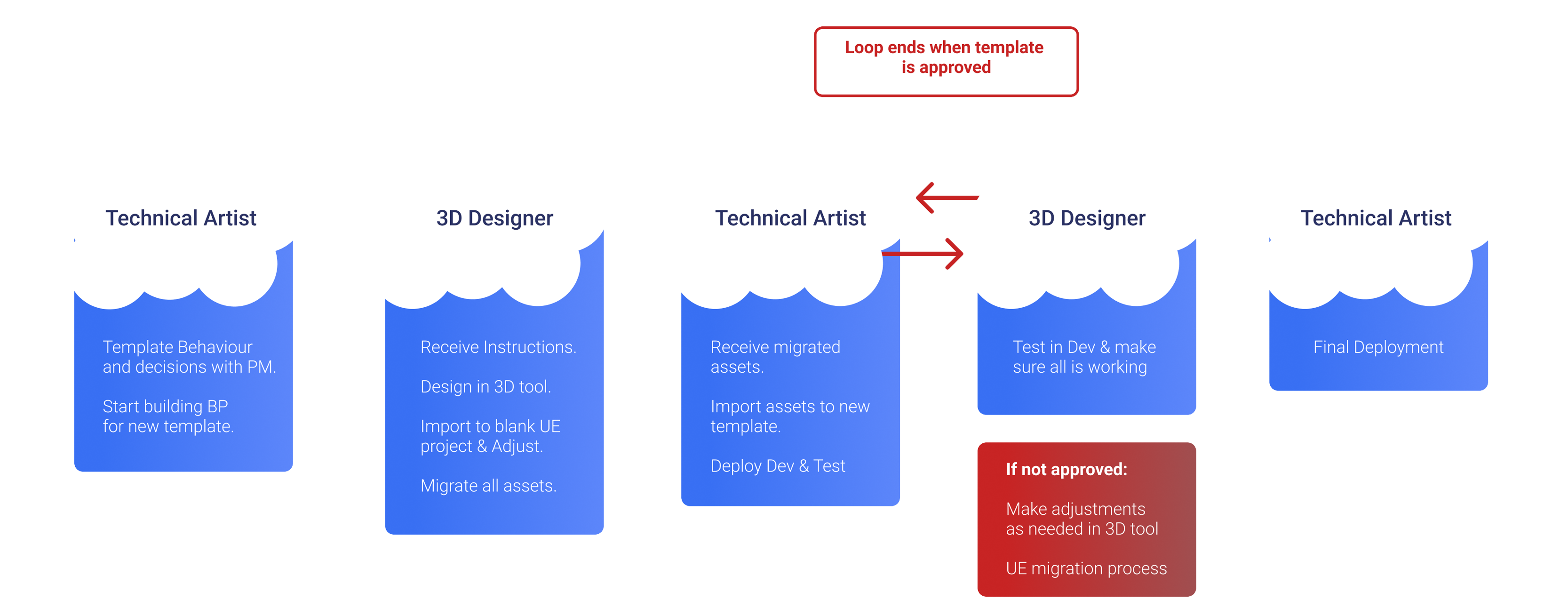
Main Pain Points Identified:
- Closed Process: The workflow heavily depended on technical artists, limiting designers’ autonomy and creative freedom.
- Lack of Guidelines: Each template varied significantly due to client customization, requiring redevelopment of templates from scratch every time.
- Time-Consuming: The design and development teams spent excessive time creating each template.
- Limited Options: This inefficiency ultimately resulted in too few template options available to present to clients.
Proposed solution
UE Plugin that contains all Templates Logic for Arti’s 3D Designers (as first step)
A plugin that can communicate and send the needed data to Arti Platform, upload assets, enabling design freedom and adjustments.
Pros: Easier workflow, faster, reduce manual work and allows design freedom for 3D designers.
Cons: Deployment process through designers, Restricts the technical decisions in the designs.

User Journey
New 3D Designer workflow
Development
While my primary focus was on the Unreal Engine side of the plugin development, seamless integration across all development areas was essential. Continuous communication between the server and client teams ensured a smooth connection between systems, allowing 3D designers to upload templates without needing any manual development work. This collaborative approach significantly streamlined the workflow and reduced dependencies.
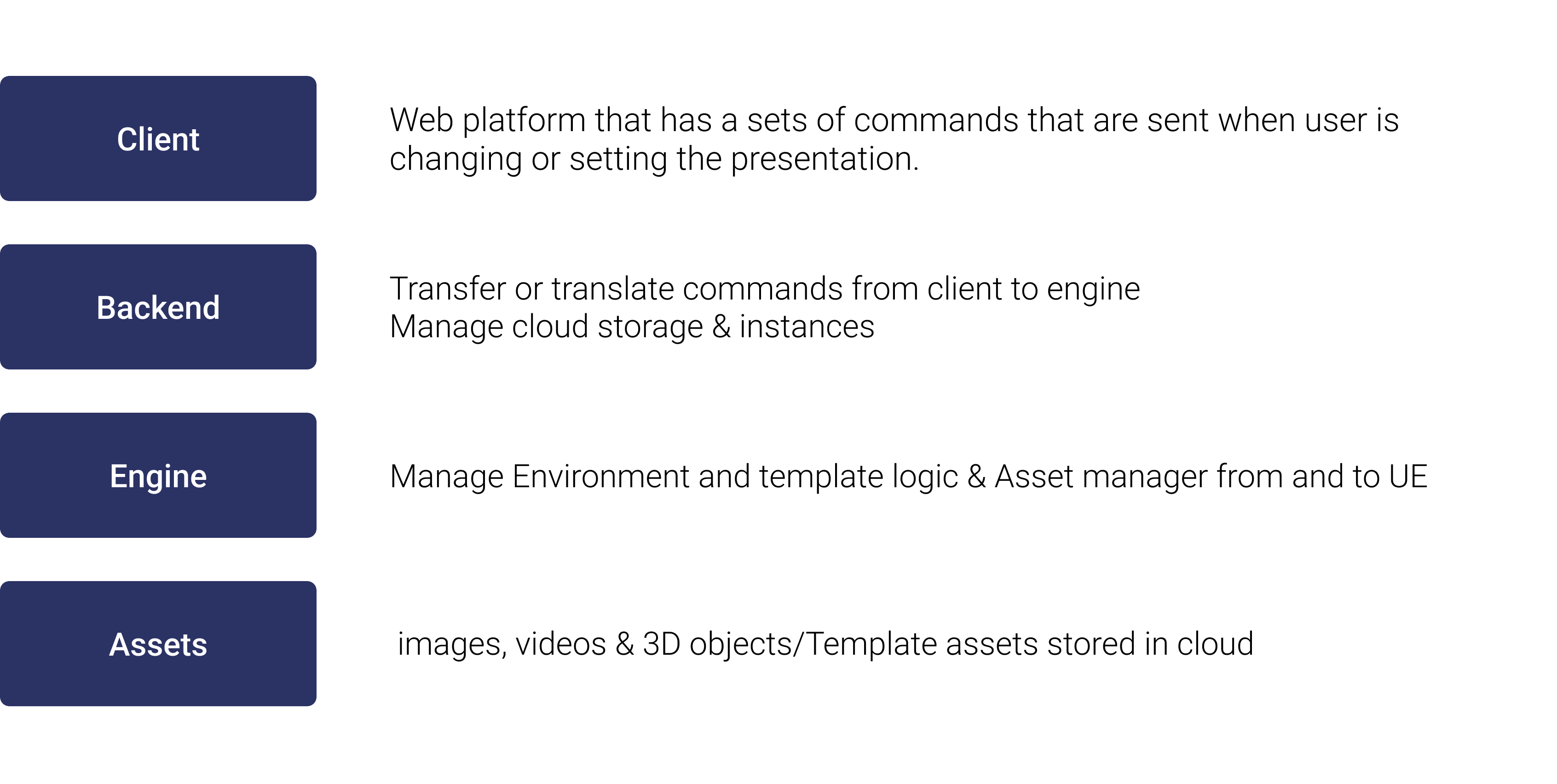
A key focus of my work was establishing a robust blueprint infrastructure that effectively supports and communicates the overall template architecture. I took ownership of developing the template logic—from initial UX conceptualization through to full implementation. I played a central role in major decision-making around template behavior, ensuring that each template was versatile enough to serve multiple purposes while providing designers with the creative freedom to customize their designs. This balance between structure and flexibility was crucial to enabling efficient development and empowering the design team.
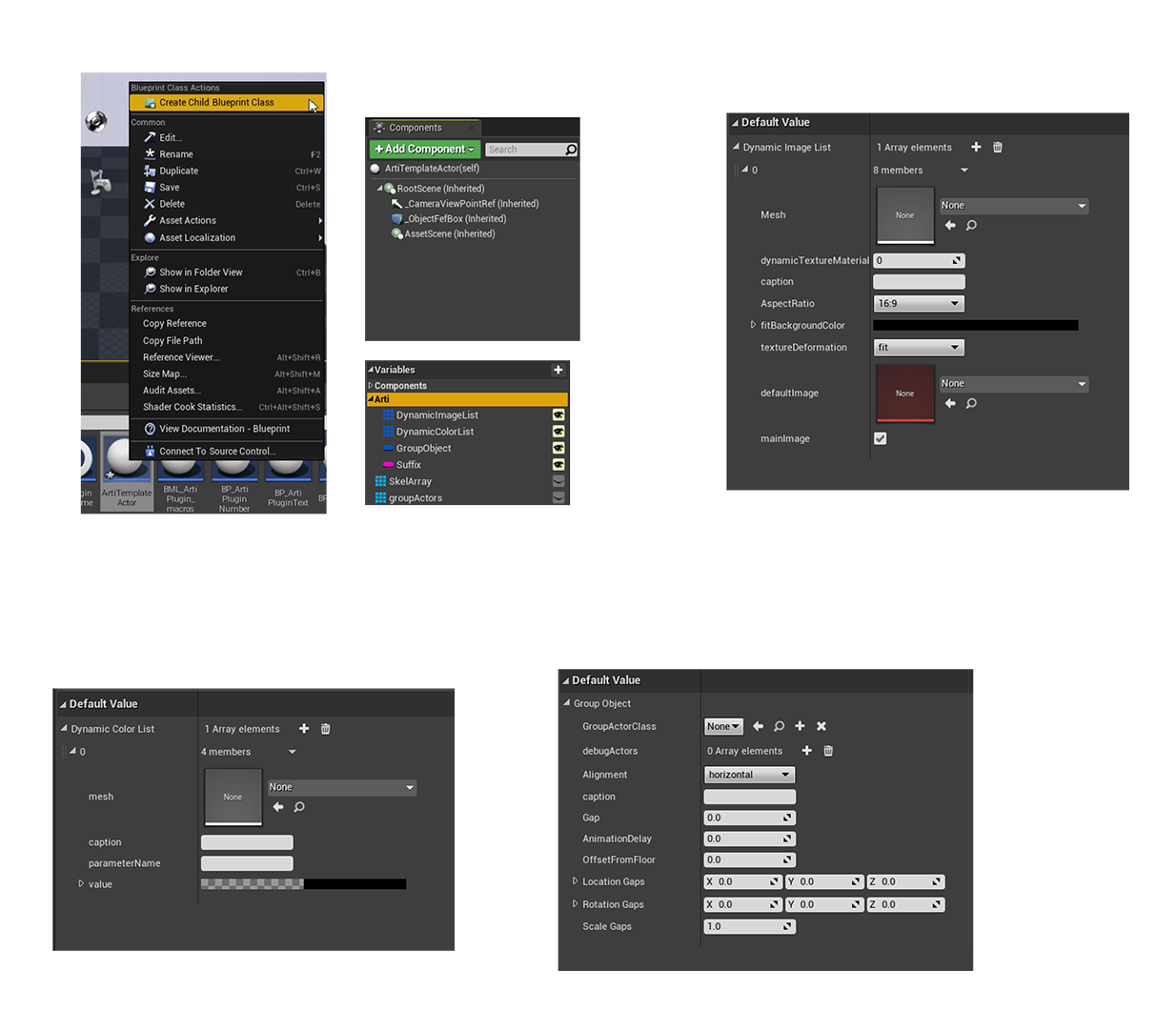
User Interface
The primary goal of the plugin was to minimize the amount of Blueprint development required by 3D designers. To achieve this, I designed a user-friendly interface that clearly communicates the necessary steps and functions in the simplest way possible.
Steps for creating the UI:
- I began by testing different UI layouts to determine which best fit the designers’ daily workflow within Unreal Engine.
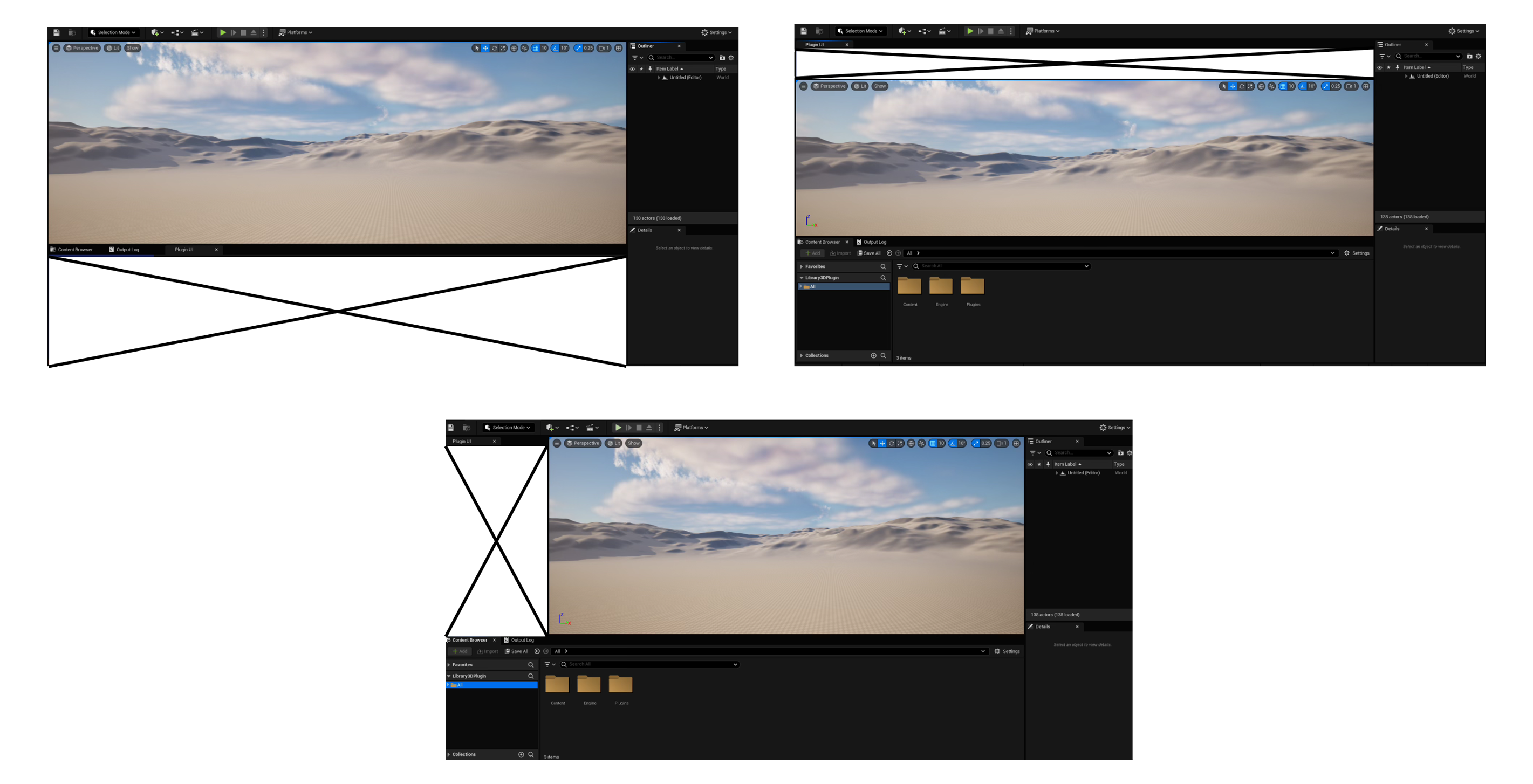
- I created low-fidelity prototypes for each UI option and facilitated user testing sessions with 3D designers to gather feedback.
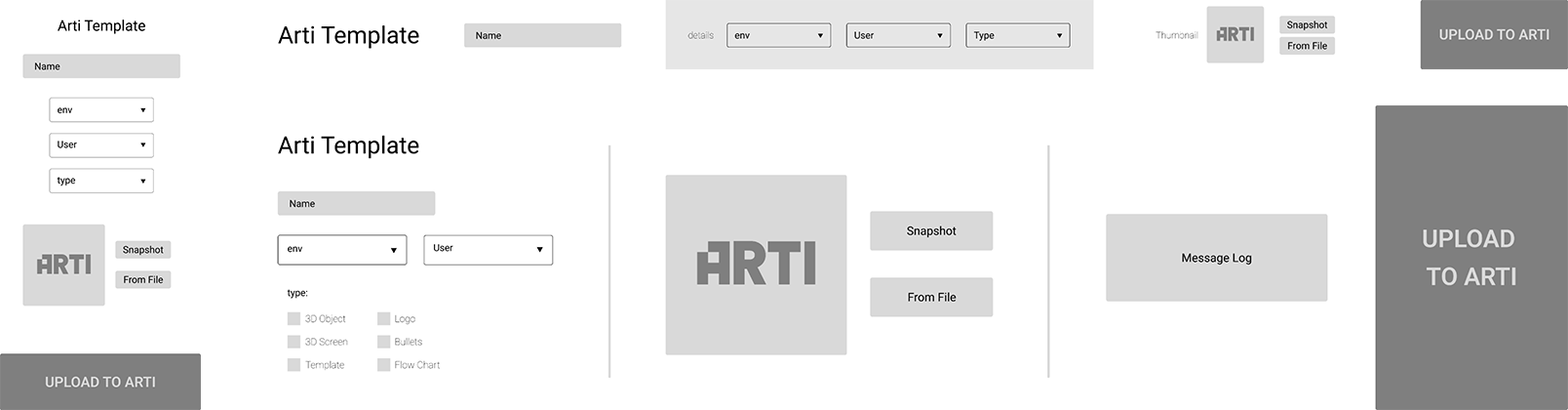
- Main conclusions from user testing:
- Optimal Layout Selection: By testing low-fidelity prototypes and gathering feedback from 3D designers, I identified the most intuitive layout that balanced ease of use with alignment to designers’ workflow preferences.
- Streamlined Process: Initial designs presented too much information at once. Based on iterative feedback, I restructured the interface to break tasks into manageable steps, significantly improving usability.
- Overview Screen Implementation: Designers often made errors when deploying elements due to over-familiarity with the process. To mitigate this, I introduced an overview screen that allows designers to review all details before finalizing, reducing errors and increasing precision.
- After selecting the optimal layout, I developed multiple design iterations, continuously testing and refining them based on ongoing user feedback to ensure the interface met designers’ needs effectively.
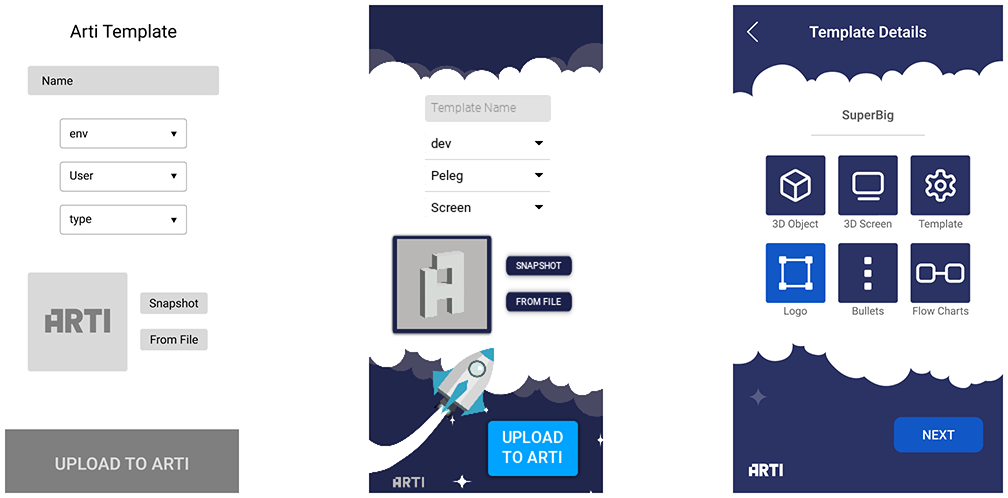
- Through this iterative process, I ultimately finalized the design and workflow that best supported the users’ needs and maximized efficiency.
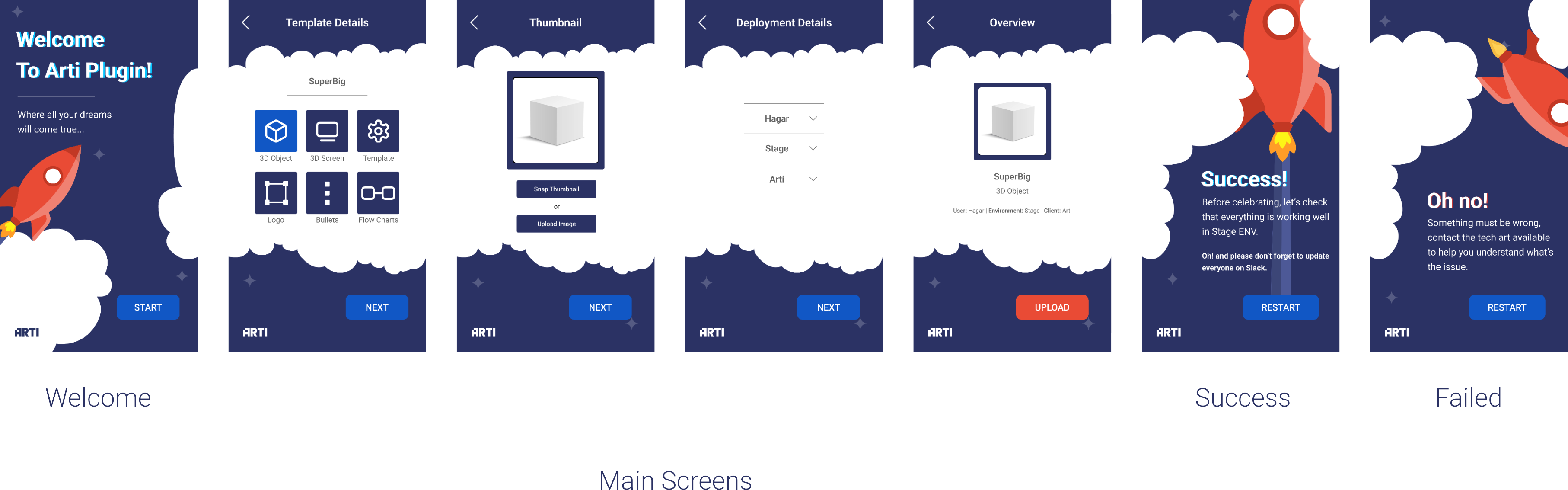
Result
The development and implementation of the plugin marked one of the most significant improvements to our product workflow, delivering measurable benefits across multiple areas:
- Dramatic Increase in Template Throughput: We scaled from uploading just 2-3 templates per week to over 20 templates weekly, accelerating our content pipeline more than sixfold.
- Empowered Designers and Customers: Both new and existing clients gained greater autonomy to customize and experiment with our template library independently, reducing reliance on the design and development teams.
- Enhanced Product Flexibility: The plugin’s architecture provided designers with more creative freedom, allowing for diverse and personalized template designs without compromising system integrity.
- Streamlined Development Process: By automating manual steps and improving integration, the plugin significantly reduced bottlenecks and increased overall efficiency.
This transformation not only boosted our production capacity but also enhanced user satisfaction by fostering a more flexible and user-driven design ecosystem.
What I learned
Through this project, I gained valuable insights into balancing technical complexity with user-centered design. I learned the importance of building scalable infrastructure that empowers creative freedom while maintaining consistency and control. Collaborating closely across design, development, and user teams taught me how critical clear communication and iterative feedback are to delivering a successful product. Most importantly, I saw firsthand how thoughtful automation and well-designed tools can transform workflows, dramatically increasing efficiency and user satisfaction.